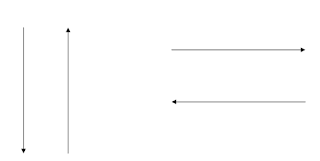SRS for grocery delivery system
In this article you know about srs for grocery delivery system,what is srs,how to create..
 |
| srs for grocery delivery system |
A software requirements specification (SRS) is a description of a software system to be developed.
SRS for grocery delivery system :
1.Introduction
1.1 Purpose:
The proposed system is a website that will collect information about customers who wish to buy or check prices of Grocery items from the market. Aside this, the website is proposed to be an extension of the market to customers who find it difficult to arrive at the markets which are located in busy business districts of most cities. This system is geared at easing the shopping stress of most customers who have to hustle from shed to shed in the scorching sun just to find Grocery stuff in the crowded market. This proposed system should be able to give analysis of customer shopping preference which will assist in predictive behavior and shopping trends of customers.
Grocery Delivery System for Grocery item shop web application is intended to provide complete solutions for vendors as well as customers through a single get way using the internet. It will enable vendors to setup online shops, customer to browse through the shop and purchase them online without having to visit the shop physically. The administration module will enable a system administrator to approve and reject requests for new shops and maintain various lists of shop category.
· Products and pricing display.
· Customer relation is possible.
· Elimination of long queues in shopping.
· Unlimited profit potentials.
· It never closes down.
· Above all, the proposed system should grant access to transactions over the internet using the local currency.
1.2 Scope:
The Online Grocery market is to increase the profit margin of business owners and conveniently grant access to products available in the supermarket to the potential customers. The online grocery market will be made up various parts which include:
Product catalog : An organization of the products will be made for clear navigation of the site which will mean it will be browse able by all Product attributes. Customers need to what product they need before logging on to make a purchase.
Attributes are generally accepted as a must: product name, category, description, price, and photo / image of the product.
Check out : The eCommerce checkout needs to provide a way to take payment, append relevant taxes (if necessary), compute shipping and handling costs, provide a sub-total of the amount due, collect billing and shipping information from the customer.
Reporting & order tracking. Some stores have a way to track the status of the order through the fulfillment and shipping stages.
Security is vital. The website will be encrypted with HTTPS, at a minimum to ensure losses are not made.
1.3 Definitions:
GDP-Grocery Delivery System
SRS- Software
Requirement Specification
GUI- Graphical User
Interface
Stockholder- The
person who will participate in system
Ex. Customer, Administrator, Visitor etc.
1.4 References:
1.5 Overview:
This system provides
an easy to solution customer’s to buy the grocery items without go to the shop and also shop owner to sale the Grocery
items.
2. Overview Description
2.1 Product
Respective
This grocery shop will be an online shop. This makes it possible for anyone to access it anywhere in the world. Below are some benefits of this;
· Incredible convenience
· Price comparisons is made possible
· It comes with the infinite choice for customers to see the best product available.
· Customer reviews are made relevant and leave comments for other shoppers to read for better shopping experience.
2.2 Product Function
The website will function in this manner:
· Customer
Account registration.
· Products and pricing display.
· Customer relation is possible.
· Elimination of long queues in shopping halls.
· Unlimited profit potentials
2.3 User
Characteristics
Easy to use,Easy GUI to
understand,Don’t need to go outside and purchase
2.4 General
Constraints
A full internet connection is required for GDS and also required any smart devices like mobile,pc,laptop…
2.5 Assumptions and
Dependencies
Working of GDS need Internet Connection,Android/ios/laptop/pc any device..
3. Specific
Requirement
3.1
External Interface Requirement
3.1.1 User Interfaces
Product catalog : An organization of the products will be made for clear navigation of the site which will mean it will be browse able by all
Product attributes : Customers need to what product they need before logging on to make a purchase. Attributes are generally accepted as a must: product name, category, description, price, and photo / image of the product.
Check out : The eCommerce checkout needs to provide a way to take payment, append relevant taxes (if necessary), compute shipping and handling costs, provide a sub-total of the amount due, collect billing and shipping information from the customer.
Reporting & order tracking : Some stores have a way to track the status of the order through the fulfillment and shipping stages.
Security is vital : The website will be encrypted with HTTPS, at a minimum to ensure losses are not made
3.1.2 Hardware
Interfaces
This is the online web based grocery delivery system so there is no requirement for that but yes its depend on browser so minimum requirement of hardware for browser…
Processor: Dual Core
RAM: 512 MB
Hard Disk: 1 GB
3.1.3 Software
Interfaces
Operating System : which’s upports networking via Lan or Wan…
Any Browser..
3.1.4 Communication
Interfaces
The two parties should be connected by LAN or WAN for the communication purpose..
3.3
Performance Requirement
Users can access to the system at any time. the connections to the servers will be based on the attributes of the user like his location and server will be working 24X7 times.
3.4 Design
Constraints
1) Architecture Design
3.5 Design
Attributes
1) Architecture Design
The data flow diagrams are pictorial or graphical or graphical representation of the outline of the system study. The data flow diagram covers all the processes and data storage area which takes please during any transaction in the system. The data flow diagrams are functionally divided into context, zero level and first and second level dataflow diagrams.
Symbols of used in DFD:-
1. Process
How flow of data transformed.
Example: New Data Entry, update inventory file and verify credits.
 |
| Process |
2. External Entity
Source and destination of the data which external to the system.
Example: username, supplier etc.
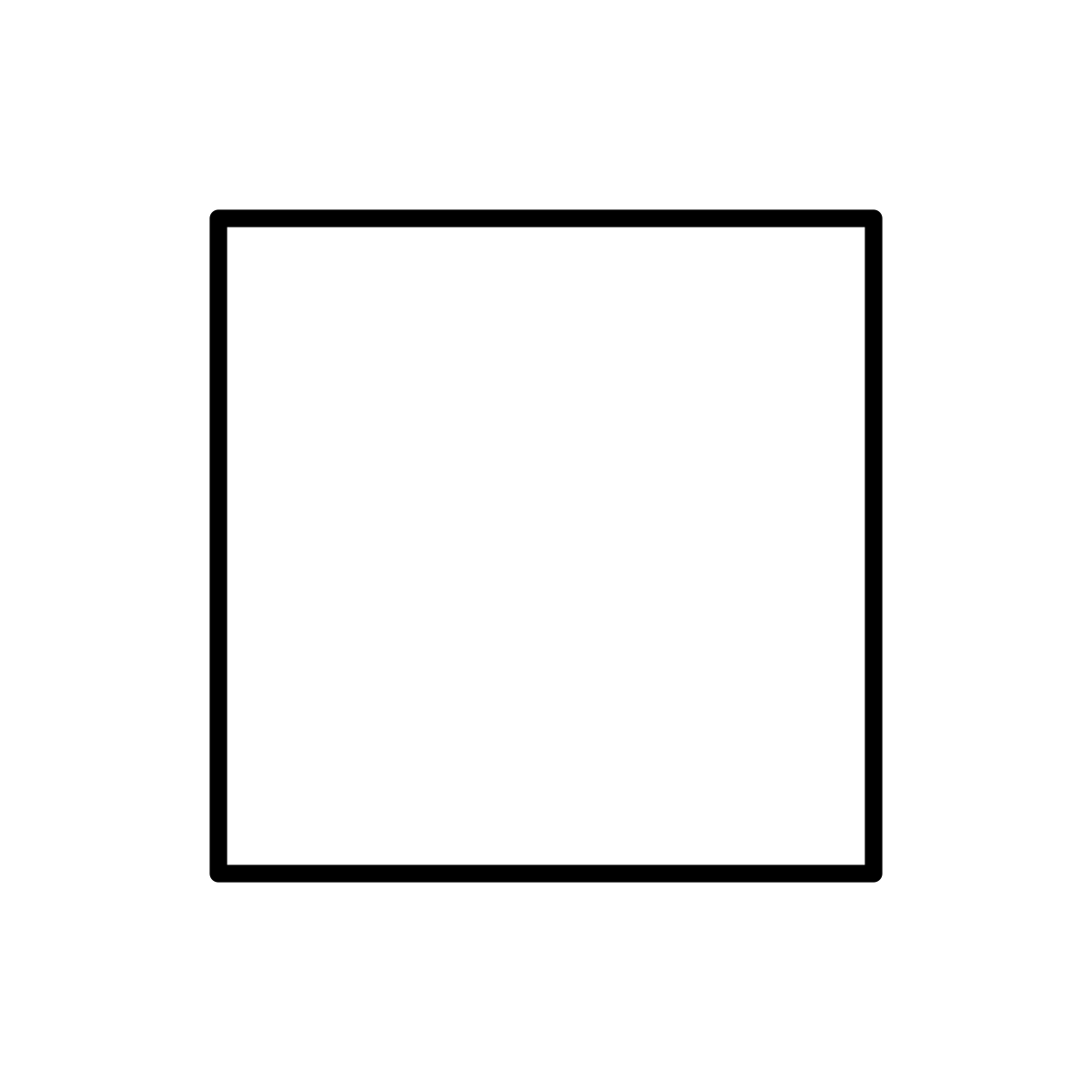 |
| External Entity |
3. Data Flow:
It is a package of data .it may be in the form of a document, letter and telephone call, etc.
4. Data Store:
Any stored data but with no reference .to the physical method of storing.
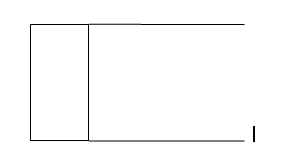 |
| Data Store |
Context Level
DFD
 |
| Context Level DFD |
4 Other non
Functional requirement
4.1 Security
Security Its online based grocery delivery site so there is ssl certificate that secure your transaction and purchasing…
The system use SSL (secured socket layer) in
all transactions that include any confidential customer information.
The system must automatically log out all customers
after a period of inactivity.
The system should not leave any cookies on the
customer’s computer containing the user’s password.
The system’s back-end servers shall only be accessible to
authenticated administrators.
Sensitive data will be encrypted before being sent over
insecure connections like the internet.
4.2 Reliability
The system provides storage of all databases on
redundant computers with automatic switchover.
The reliability of the overall program depends on the
reliability of the separate components. The main pillar of reliability of the
system is the backup of the database which is continuously maintained and
updated to reflect the most recent changes.
Thus the overall stability of the system depends on the
stability of container and its underlying operating system.
4.3 Availabilty
The system
should be available at all times, meaning the user can access it using a web
browser, only restricted by the down time of the server on which the system
runs. In case of a of a hardware failure or database corruption, a replacement
page will be shown.
Also in case of a hardware failure or database corruption, backups of the database should be retrieved from the server and saved by the administrator. Then the service will be restarted. It means 24 X 7 availability.
4.4 Maintainability
A commercial database is used for maintaining the database and the application server takes care of the site. In case of a failure, a re-initialization of the program will be done. Also the software design is being done with modularity in mind so that maintainability can be done efficiently.
4.5 Portability
The application is HTML and scripting language based. So The
end-user part is fully portable and any system using any web browser should be
able to use the features of the system, including any hardware platform that is
available or will be available in the future.
An end-user is use this system on any OS; either it is
Windows or Linux.
The system shall run on PC, Laptops, and PDA etc.
5.
Operational Scenario :
The customer wants to buy item. The system shows all product
categories to customer. If customer select item then they listed in shopping
cart for buying.
The payment will made with credit card or bank check. If
customer wants to cancel the order before shipping then he or she can cancel
it.
Customer can see the buying report on account detail.